0
DOOM Retro v4.1
DOOM Retro v4.1 is now available to download as either a 32 or 64-bit Windows app. Here’s a list of what’s changed since the last version:
- DOOM Retro is now compiled using v16.10 of Microsoft Visual Studio Community 2019.
- Optimizations have been made to further improve the overall performance and stability of DOOM Retro.
- The correct credits screen will now be displayed in all instances.
- Minor changes have been made to text that is output to the console.
- The lighting applied to all walls, floors and ceilings in a map is now dithered. This may be toggled using the new
r_ditheredlightingCVAR, which isonby default andoffwhen vanilla mode is enabled. - The
r_ditherCVAR has been deprecated. BOOM-compatible translucent wall textures can no longer be dithered. - The smoke trailing behind rockets fired by the player and cyberdemons when the
r_rockettrailsCVAR isonhas been redesigned. - The smoke trailing behind rockets fired by the player will no longer spawn too close to their face, obscuring their view, when they hold down a control bound to the
+fireaction to fire multiple rockets. - The following changes have been made to player messages:
- The grouping of identical player messages can now be toggled using the new
groupmessagesCVAR, which isonby default andoffwhen vanilla mode is enabled. - Player messages are no longer grouped if more than 4 seconds apart.
- Player messages now fade off the screen smoother when the
fadeCVAR ison. - A bug has been fixed whereby player messages wouldn’t completely fade off of the screen if the console was open and the
fadeCVAR wason.
- The grouping of identical player messages can now be toggled using the new
- Any momentum applied to the player will now be removed when enabling freeze mode.
- Minor improvements have been made to the support of Chex Quest and HacX: Twitch ’n Kill.
- The power-up sound effect will no longer be played if the player picks up a berserk power-up and they already have one.
- The player will no longer make a noise if they drop down from a ledge when either freeze mode or no clipping mode is enabled.
- A bug has been fixed whereby the alert sounds of cyberdemons or spider masterminds wouldn’t be played.
- The maximum number of blood splats that can be spawned when a corpse slides on the floor and the
r_corpses_slideCVAR ison, is now based on its size. - A bug has been fixed whereby blood splats could be the wrong color in some instances.
- Invulnerability and partial invisibility power-ups will now respawn when the
respawnitemsCCMD is used. - Minor changes have been made to the shadows cast by monsters when the
r_shadowsCVAR ison. - Blood splats are now slightly more translucent when the
r_bloodsplats_translucencyCVAR ison. - The shaking effect applied when the player is in a damaging sector and the
r_shake_damageCVAR is greater than0%is now still applied when god mode is enabled. - If the WAD file entered manually in the WAD launcher isn’t found, and DOOM Retro then successfully guesses what was intended by finding the nearest match, the
wadCVAR will now be updated. - The
r_hudCVAR is nowoffby default. - The default of the
r_bloodsplats_maxCVAR has now been doubled to131,072, and is now also set to0when vanilla mode is enabled. - A new
toggleCCMD has been implemented that can be used to toggle the value of CVARs betweenonandoff. - The translucency of item and teleport fogs is now additive when the
r_translucencyCVAR ison. - After loading a savegame, a crash will no longer occur if a blood splat is removed because the sector it is on becomes liquid.
- The effects of changing the
vid_borderlesswindowCVAR in the console are now immediate. - The transitions between some screens when the
fadeCVAR isonare now smoother. - Minor improvements have been made to the support of
DEHACKEDlumps.
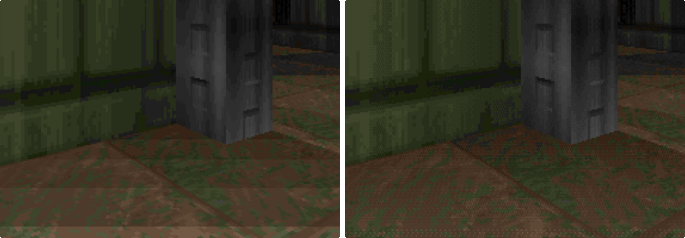
Dithered lighting is much smoother, while still using the same 256-color palette.
